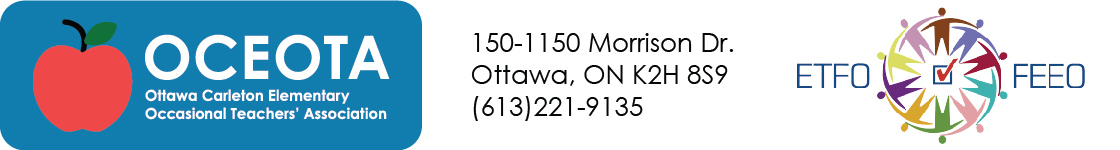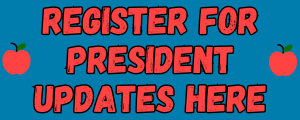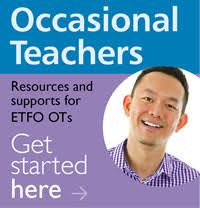eBase Safe Schools Incident Reporting Form (SSIR)
The Safe Schools Incident Reporting Form Part I is to be used to report activities for which expulsion and suspension must be considered under the Education Act. In addition, this form is to be used to report certain cases that are listed for which a student may be suspended under board policy. Send the form to the principal. Each report will be assigned a report number.
- On the OCDSB website select Staff Portal.
- Select Sign in with Google and enter your OCDSB credentials.
- Select Admin.
- Select Online Workplace Violence Reporting.
- Select the Form Logic Icon (third of three) on the upper left.
- Select the New Form in the upper right hand corner.
- In the Workflow box, select OCDSB Employee Violent Incident Report and/or Safe Schools Incident Report.
- Select the work site in the Facility box.
- Select the Safe Schools Incident Report.
- Fill out all mandatory fields.
- Click Submit for review once all fields are filled out.
- Download and print out a copy for your records.