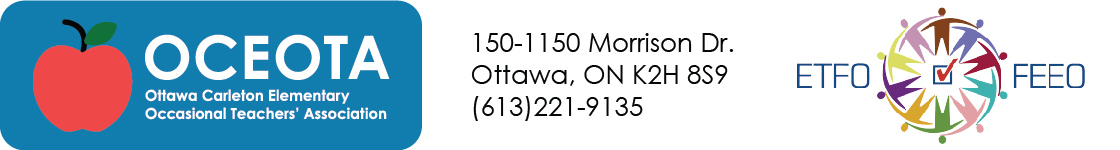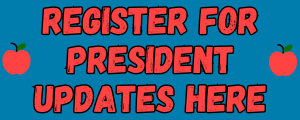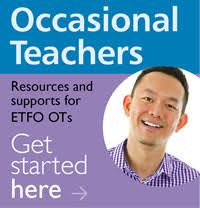OCDSB Health and Safety Forms
Concern Forms: all Concern Forms are to be completed on line in the eBase System. This is the same system used for violence reporting and Safe Schools reporting forms. These forms are used for all facility concerns, behavioural issues and/or ongoing issues.
- On the OCDSB website select Staff Portal.
- Select Sign in with Google and enter your OCDSB credentials.
- Select Admin.
- Select Online Workplace Violence Reporting.
- Select the Form Logic Icon (third of three) on the upper left.
- Select the New Form in the upper right hand corner.
- In the Workflow box, select Occupational Health & Safety Concern Form.
- Select the work site in the Facility box.
- Fill out all mandatory fields.
- Click Submit for review once all fields are filled out.
- Download and print out a copy for your records.
Every OCDSB site has a Health & Safety bulletin board, usually in the staff room. There are a number of items which must be posted including the following:
- Ontario Occupational Health & Safety Act and Regulations
- WSIB First Aid Requirements Pamphlet
- First Aid Procedure Poster
- WSIB in Case of Injury at Work Poster
- Ministry of Labour Health and Safety At Work: Prevention Starts Here Poster
- Current OCDSB Policy – Health and Safety Policy P.058.HR
- Current OCDSB Policy – Violence in the Workplace Policy P.132.HR
- Current OCDSB Policy – Respectful Workplace (Harassment Prevention) Policy P.009.HR
- Names and Work Locations of the Joint Occupational Health and Safety Committee Members
- Name of Worksite Safety Representative
- Most recent Joint Occupational Health and Safety Committee Meeting Minutes
- Recent Workplace Inspections
- Any recent Ministry of Labour Orders
- Any recent air/water quality test results