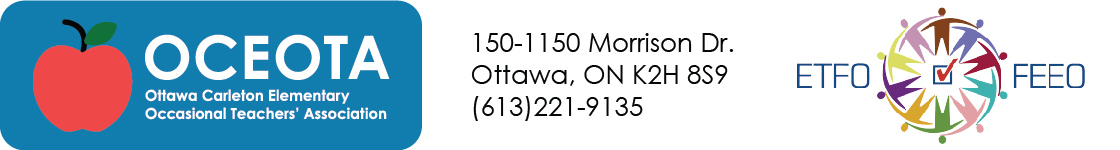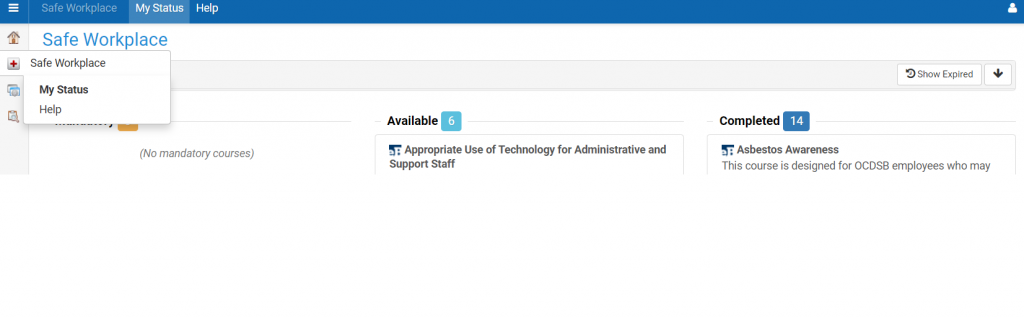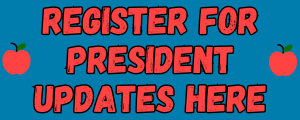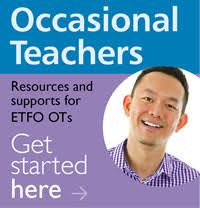ANNUAL REQUIREMENTS FOUND AT https://ocdsb.ebasefm.com/auth/login
The OCDSB requires all employees to complete on-line training modules for H&S. To access eBase training use the link above. For initial-hiring required training, please follow the directions below.
OCDSB Staff Portal Landing Page Mandatory
Training and Orientation